Survival server download
Install Guide
iPad / iPhone (bedrock)
Java (Desktop)
- Download the java world copy from above
- Open the Minecraft Launcher and navigate to your
Installations:
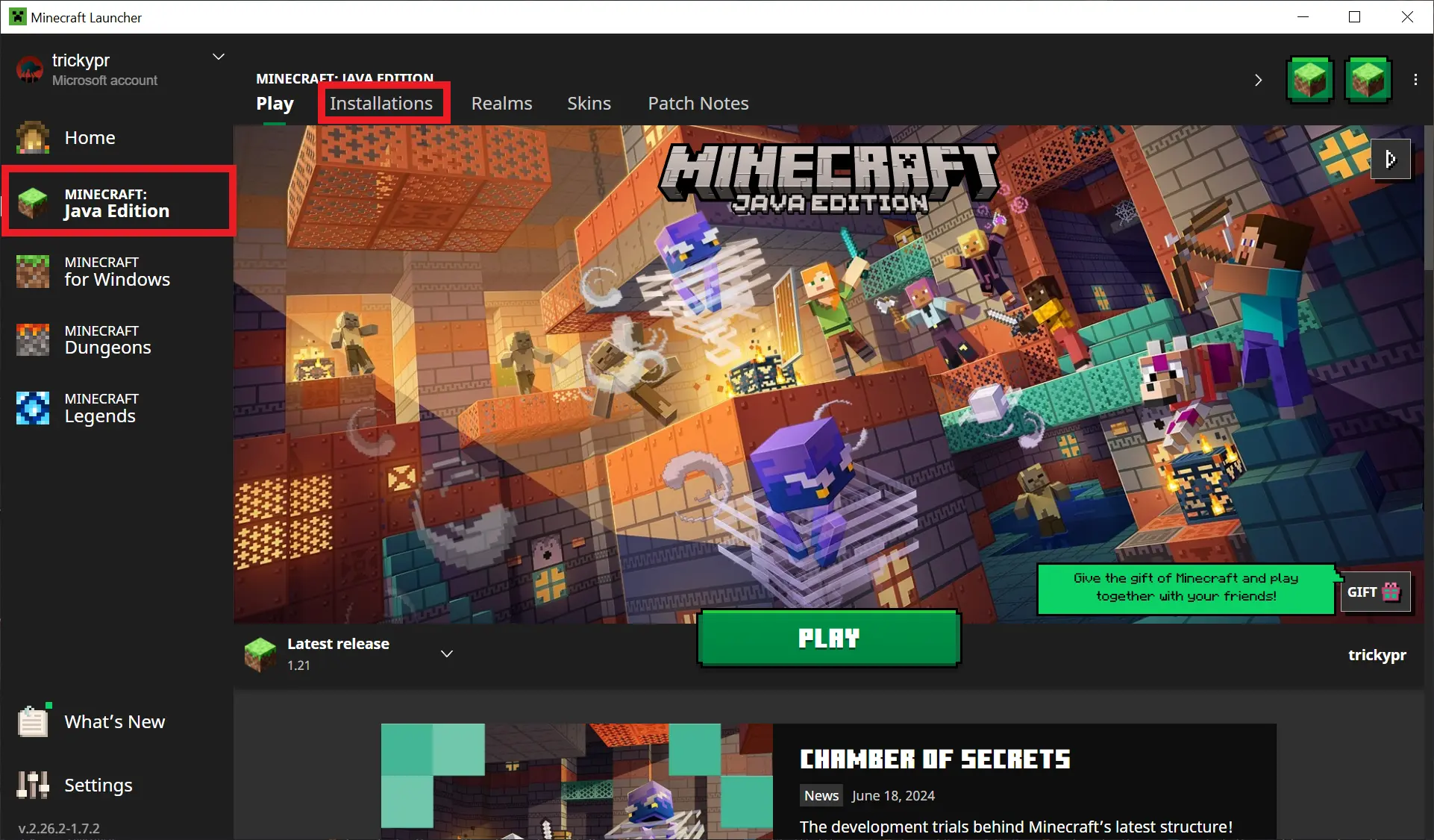
- Open the installation folder:
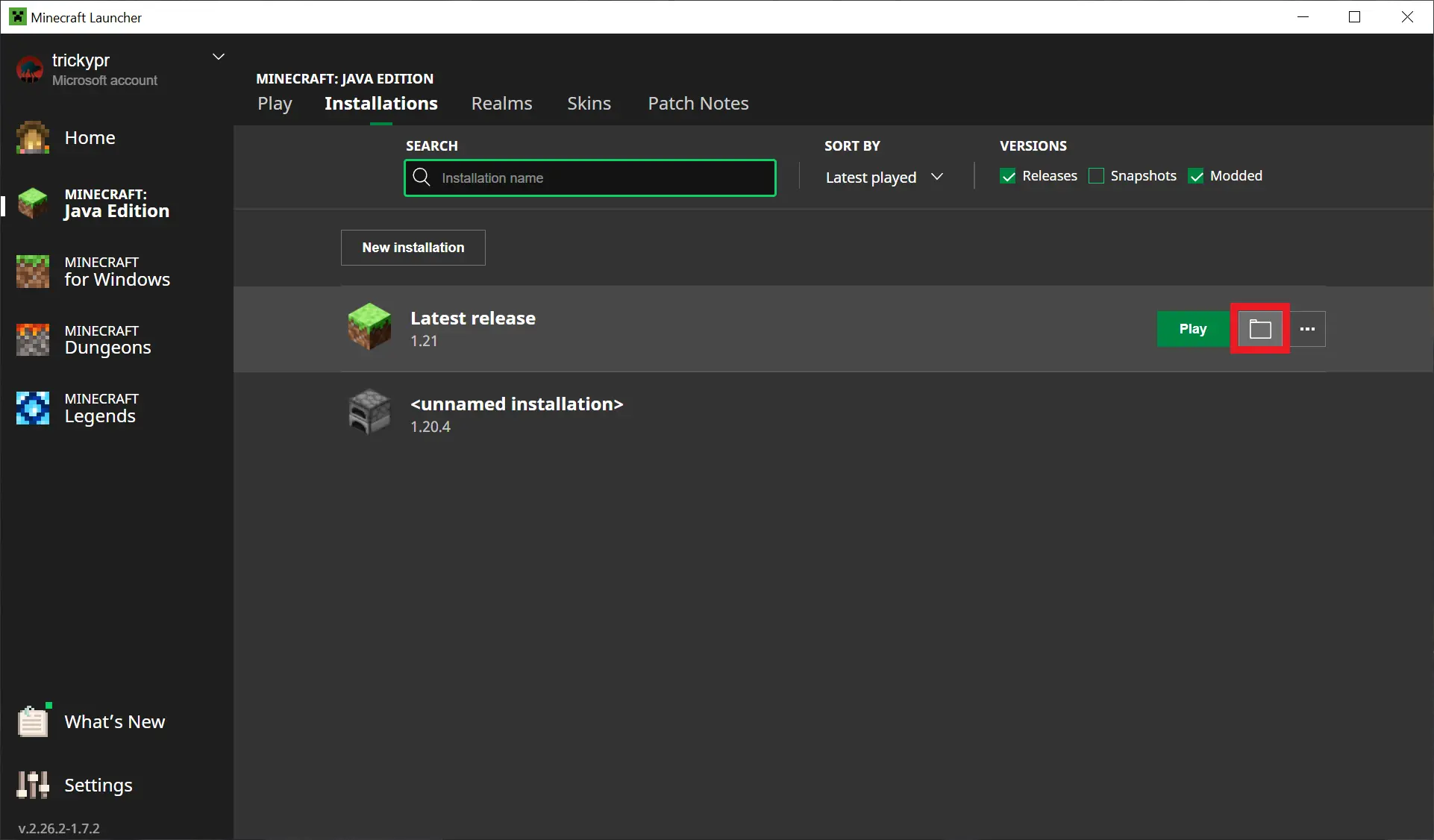
- Navigate to the saves directory:
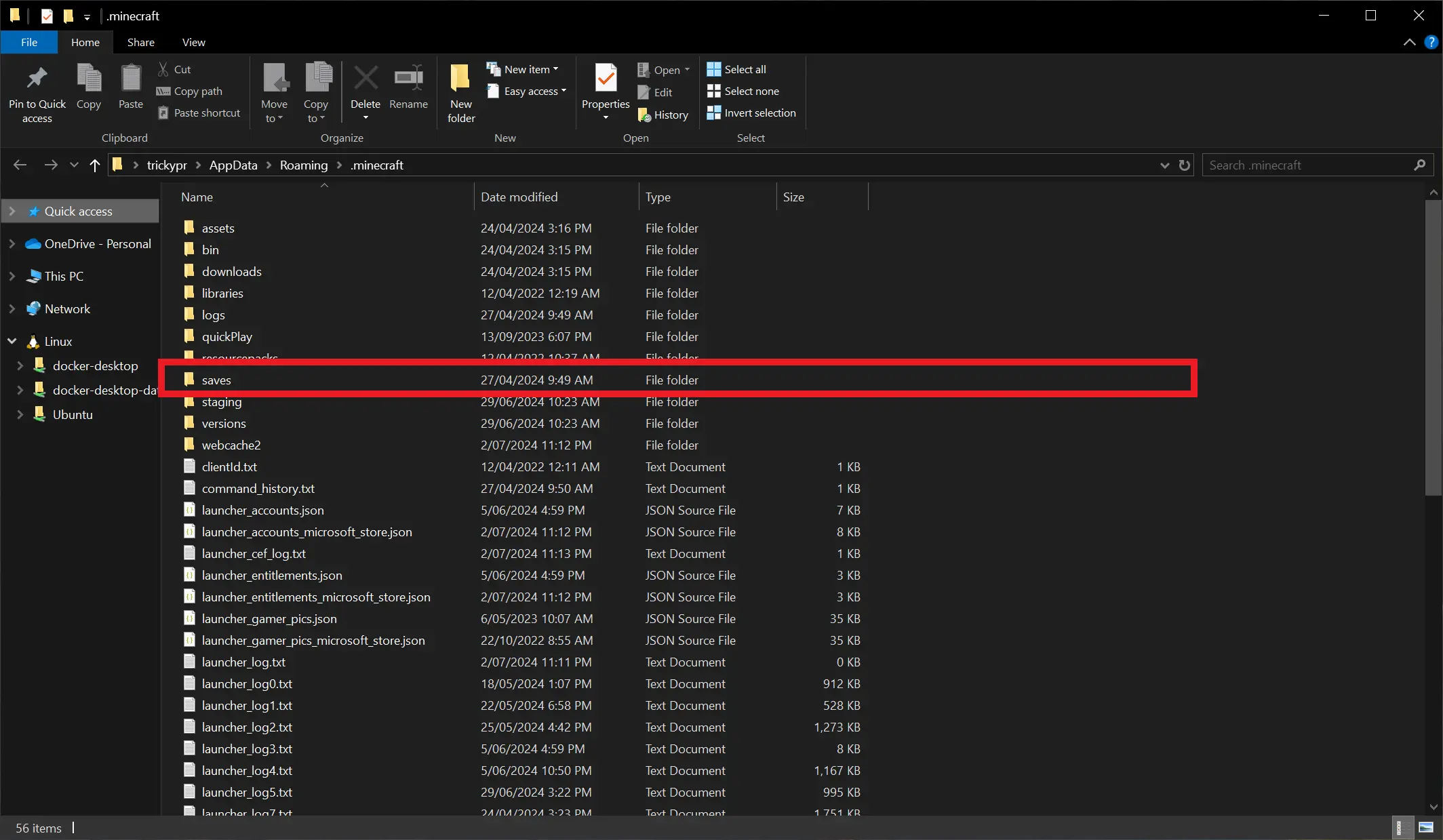
Minecraft for Windows (bedrock)
- Download the bedrock world copy from above